Examples
Fill scaling (default)
Fit scaling
Target specific composition
Parameters
Name of the layer to scale
Name/ID of the composition containing the layer (optional)
Scaling behavior:
"fill"- Scale to fill the composition (may crop content)"fit"- Scale to fit within the composition (maintains aspect ratio)
Scaling Behavior
- Fill: Scales the layer to cover the entire composition (may crop content to maintain aspect ratio)
- Fit: Scales the layer to fit completely within the composition (entire layer remains visible)
- Maintains the original aspect ratio of the layer
- Automatically calculates the optimal scale value