Delete font
Fonts Management
Deleting Fonts
How to delete fonts from your Nexrender Cloud account.
DELETE
Delete font
Why Delete Fonts?
- Reduce clutter in your font list
- Avoid confusion from similarly named fonts
- Clean up test uploads or duplicates
Common Mistakes
- Forgetting the
Authorizationheader - Using a deleted or invalid font ID
- Using
GETinstead ofDELETE
Best Practices
- Always list fonts first before deleting
- Ensure no active templates or teams rely on the font
- Rename and re-upload fonts instead of constantly deleting
API Reference
Authorizations
Bearer token authentication using API tokens for team-based access control.
You can generate your own API token at: https://app.nexrender.com/team/settings
Path Parameters
Unique font identifier to delete
Response
Font successfully deleted