Delete template
Managing Templates
Deleting Templates
How to delete templates from Nexrender Cloud and what happens after.
DELETE
Delete template
Nexrender Cloud allows you to delete templates that are no longer needed. This is useful for:
If you attempt to reference a deleted template in a job request, you’ll receive a
- Removing test or temporary assets
- Cleaning up deprecated campaign templates
- Managing storage usage in your account
When Should You Delete a Template?
You might want to delete a template when:- It has been replaced by a newer version
- It was used for testing and is no longer relevant
- You’re cleaning up automation clutter in your account
Deleting a template does not affect existing jobs that already used it. Those jobs remain in the system and their output remains accessible.
What Happens After Deletion?
| Component | Status |
|---|---|
| Template metadata | Permanently deleted from Nexrender Cloud |
| Uploaded file | Removed from storage (Cloudflare R2 or equivalent) |
| Associated jobs | Remain intact — no data loss |
| Rendering | New jobs using this template will fail with 404 |
404 Template Not Found.
Edge Cases & Notes
- You cannot delete a template while it’s actively rendering.
- If a template is in
awaiting_upload, you can delete it immediately. - Deletion is immediate and irreversible — no soft-delete or recovery options.
- You can safely delete templates that had webhook or font dependencies — those are not linked permanently.
Suggested Practice
To keep things clean:- Delete unused templates after testing flows
- Use versioned
displayNames so you know what’s safe to remove - Add deletion as part of your CI teardown if you’re creating templates dynamically.
API Reference
Authorizations
Bearer token authentication using API tokens for team-based access control.
You can generate your own API token at: https://app.nexrender.com/team/settings
Path Parameters
Unique template identifier to delete
Response
Template successfully deleted