Templates Inspection
How to list, fetch, update, and organize templates in Nexrender Cloud.
Template Storage & Retention
Templates are currently persisted indefinitely unless deleted manually. In future versions of Nexrender Cloud, you may be able to:- Define auto-expiry dates for templates
- Set retention policies (e.g. delete after 30 days of inactivity)
- Audit unused templates to manage storage
- Use
GET /templatespath to review active templates - Use
GET /templates/{id}to review particular template - Regularly delete old or unused templates after campaigns
API Reference
Authorizations
Bearer token authentication using API tokens for team-based access control.
You can generate your own API token at: https://app.nexrender.com/team/settings
Path Parameters
Unique template identifier
Response
Successfully retrieved template details
Complete template object with metadata, processing status, and content information
Unique template identifier used for referencing in jobs and API operations
Template file format (aep, zip, or mogrt)
Human-readable name displayed in UI and template listings
Current processing status (awaiting_upload, processing, uploaded, error)
ISO timestamp when the template was initially created
ISO timestamp of the most recent template modification
List of compositions found within the template that can be rendered
Individual composition name available for rendering
List of layers available for asset replacement and manipulation
Individual layer name within the template
Motion Graphics Template specific metadata and properties
Error message if template processing or validation failed (null if successful)
Presigned upload URL and metadata for securely uploading template files to cloud storage