Create a new secret
Rendering Jobs
Secrets Management
Store and manage secure environment variables for rendering jobs. Secrets allow you to reference API keys, storage credentials, or any sensitive values without exposing them in job payloads.
PUT
Create a new secret
What Are Secrets?
Secrets are securely stored values that can be referenced in job payloads or upload configurations.They are encrypted, team-scoped, and never exposed in plaintext once created. Use secrets to keep API keys, S3 credentials, or other sensitive environment variables out of job definitions.
Endpoints
List Secrets
Create or Update a Secret
Secret Already Exists
Using Secrets in Rendering Jobs
When defining upload configuration or other sensitive fields inside a job payload, you can reference secrets by name instead of hardcoding credentials:upload object, assets, and in webhook fields.
Removing Secrets
Best Practices
- Use secrets for all credentials (API keys, S3 credentials, webhooks with auth).
- Rotate secrets regularly (re-upload them via the PUT /secrets endpoint).
- Prefer fine-grained secrets (per-project, per-environment) rather than global catch-alls.
Authorizations
Bearer token authentication using API tokens for team-based access control.
You can generate your own API token at: https://app.nexrender.com/team/settings
Body
application/json
Response
Secret successfully created