Where Errors Appear
When a render job fails, the system sets its status to:Webhook Delivery
If you’ve defined a webhook, the error will be delivered as a POST request:Manual Polling
Use the jobs API:status and error fields.
Common Causes of Render Failures
| Cause | Error Message Example | How to Fix |
|---|---|---|
Invalid layerName | Layer 'subtitle' not found | Check actual layers via GET /templates/:id |
| Missing composition | Composition 'main' not found | Verify name when submitting job |
| Missing asset URL | Asset failed to download (403) | Double-check src links or permissions |
| Font not found | Font 'CustomFont-Bold.ttf' not available | Preload font using the Fonts API |
| Broken AE project | Render failed: AE crashed with exit code 1 | Preview manually inside After Effects |
| Expression failure | After Effects expression error at line X | Sanitize all dynamic input |
Tip: Most errors are caused by bad data or structural mismatches between template and job payload.
Debugging Strategy
Inspect the Template
Use theGET /templates/:id endpoint to see:
- Available compositions
- All dynamic layers + property names
- Font dependencies (if visible)
Use Preview Mode
Render the job with"preview": true:
Test Job Payloads with Defaults
Temporarily reduce your job to a minimal payload with:- Static text only
- No image/audio layers
- Known good composition
Best Practices for Stability
- Fetch template metadata before every job
- Use meaningful
layerNames and document them internally - Preload fonts instead of assuming they exist
- Validate URLs before sending render jobs
- Wrap asset layers with fallback expressions inside AE
- Enable webhook retries on your server (at least 3 attempts)