Name Layers and Compositions Intelligently
Clear naming of layers and compositions directly improves automation accuracy, debuggability, and developer handoff. Treat your.aep or .mogrt like a codebase — the structure matters.
Layer Naming Rules
| Layer Attribute | Best Practice |
|---|---|
layerName | Use lowercase, short identifiers (title, cta) |
property | Match AE’s label exactly (Source Text, Opacity) |
| Avoid duplicates | Ensure no two layers in the same comp share a name |
| Use descriptive types | e.g. product_image, voiceover, cta_background |
Nexrender requires exact layerName matches during job execution. Ambiguity or typos will cause silent render errors or broken outputs.
Composition Naming Rules
| Composition Type | Suggested Naming |
|---|---|
| Main output comp | main, final, output, etc. |
| Variants | main_1080p, main_instagram, etc. |
| Reusable partials | cta_module, intro_block, etc. |
| Discarded or hidden | Prefix with _ (e.g. _scratchpad) |
compositions list returned by the API is clean, predictable, and renderable.
Nested Compositions: Best Practices
Nested comps are a powerful After Effects feature, but you must use them carefully for cloud automation: Use Nested Comps To:- Group logic-heavy modules (e.g. transitions, intro bumpers)
- Encapsulate reusable visual elements (e.g. buttons, tickers)
- Reduce clutter in the main timeline
- They rely on hard-coded paths or relative asset placement
- They contain dynamic layers you intend to override
- You have deeply nested timelines (>3 levels) — this can increase AE processing time and complicate debugging
Keep nested comps clean, flattened when possible, and treat the top-level comp as your automation interface.
Preview Rendering With Dummy Data
Before deploying a template at scale:- Create a test job with fake but realistic values
- Set
"preview": trueto get a fast low-res render - Check for missing fonts, broken text, or incorrect layout sizing
Think Like a Developer + Designer
Design with automation-first principles:- Expose only what needs to be dynamic
- Use naming conventions for predictability
- Keep timelines shallow, modular, and reusable
- Organize assets logically inside the project and
.zip
Expose Only What You Need (Especially in .mogrt)
If using .mogrt, keep the Essential Graphics panel lean and intentional:
- Don’t expose unused controls
- Rename each property for clarity
- Avoid overly nested structures
Reuse Templates with Job-Level Overrides
Instead of creating dozens of near-identical templates:- Design modular templates that accept asset input
- Use job payloads to swap:
- Text
- Images
- Colors
- Voiceover / audio
- Fonts
One clean template can power hundreds of job variants via automation.
Clean Up Before Export
Before finalizing your.aep or .mogrt:
- Remove unused compositions and precomps
- Purge unreferenced assets (File → Dependencies → Remove Unused Footage)
- Reduce media to only what is needed
- Name all dynamic layers clearly
- Preview render in After Effects to catch broken expressions or fonts
Version Your Templates
UsedisplayName consistently across template versions:
| Display Name | Notes |
|---|---|
product-demo-v1 | Initial rollout |
product-demo-v2-fixed | Bugfix for font issues |
product-demo-v3 | Updated to new brand colors |
Validate Before Launching Jobs at Scale
Before integrating a template into production automation:- Manually render with test data
- Validate composition names
- Validate all layer overrides using
GET /template/:id - Try preview rendering (
preview: true) in jobs if needed
- Repeatable
- Scalable
- Debuggable
- Designer- and dev-friendly