- Developers who build video customization and rendering pipelines
- Product teams that need deep video customization to power user experiences
- Studios and agencies who need batch rendering in the cloud
Key Features
- Fully managed rendering infrastructure
- Scalable cloud backend
- Fast job submission via REST API
- .aep, and .mogrt support
- Template analytics and introspection
- Dynamic asset injection – Replace text, images, videos, audio, and nested layers via declarative JSON
- Upload and persist custom font files
- After Effects expressions support
- Secure output delivery
Prerequisites
What do you need to start?- An active Nexrender Cloud account - Ping Us if you don’t have one
- Your API Key (grab it from your dashboard) - API Key
- A valid After Effects template in .aep, .zip, or .mogrt format with assets and сustom fonts in TTF format
Getting Started
Quick references to help you render your first video in minutes.
Quickstart
Step-by-step instructions to submit your first render job using curl or Postman
Template Setup
Learn how to structure your AE projects and upload them via the API
Submit a Render Job
Create and trigger a render job using compositions and asset overrides
Fonts Management
Preload fonts to preserve brand identity across renders
API Reference
Interact with Nexrender Cloud programmatically using our REST API